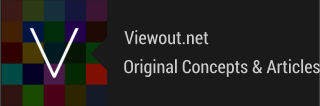

|
Viewout
|
|
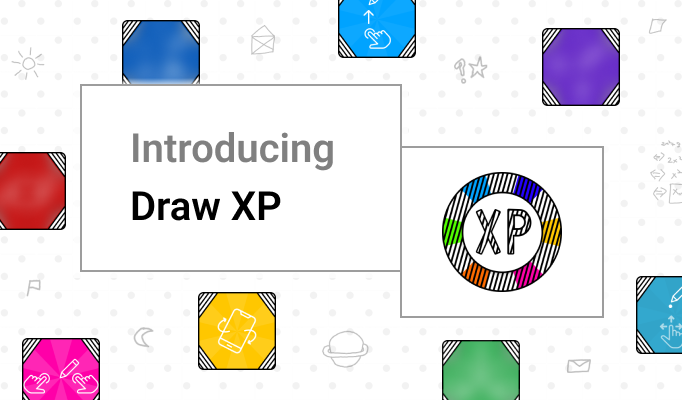
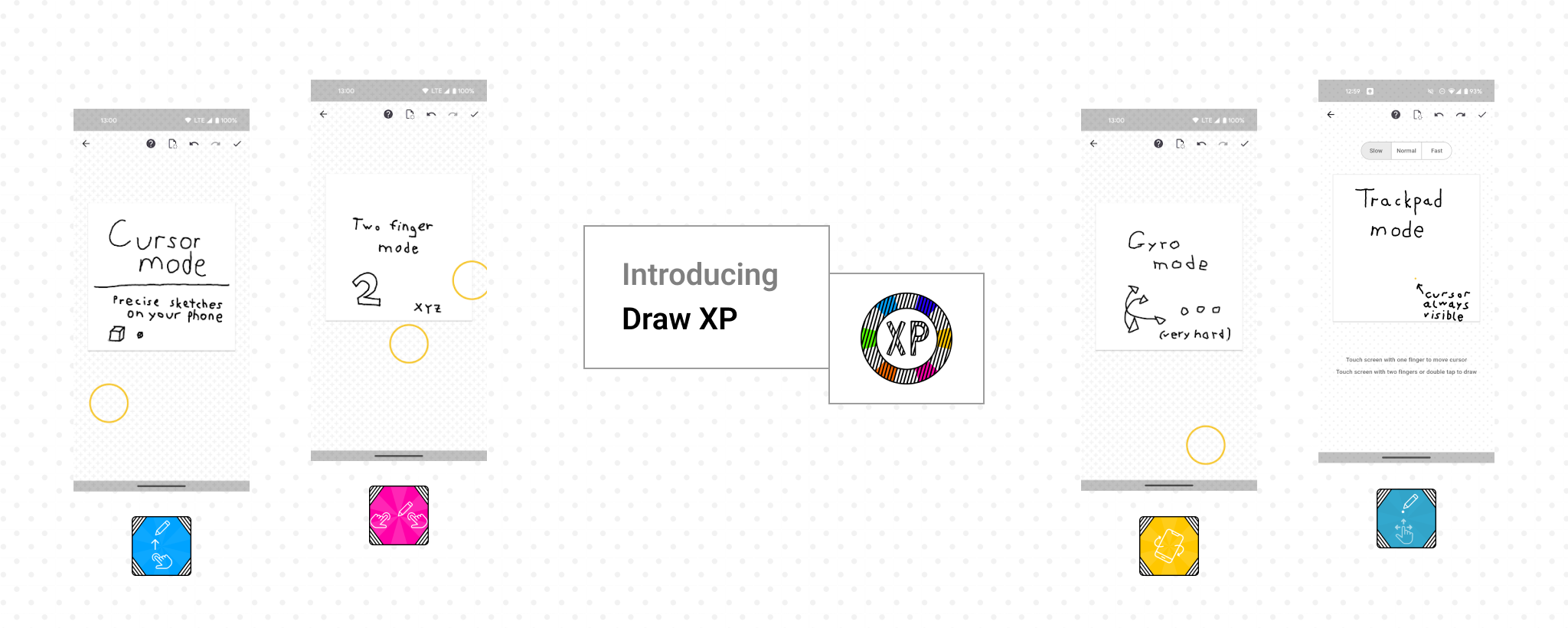
Draw XP is a drawing app for smartphones first developed and released by me about a year ago. My motivation for developing Draw XP was that I often come across situations in which quickly drawing something on my smartphone would be very useful, e.g., to remember an idea or to visually explain something to someone else. However, in practice, drawing on a smartphone usually leads to disappointing, imprecise results. In fact, I find the experience of drawing on a smartphone so bad that I nowadays don’t even count drawing on a smartphone as a viable option anymore.
So is the only solution to this problem to buy a smartphone that includes a stylus? I don’t think so. Instead, I believe one has to think differently about how drawing on a smartphone works. For example, wouldn’t it be good if a drawing app would always draw a small distance above your finger so your finger doesn’t occlude the part where you are drawing? By utilizing such creative ideas of how to draw on a phone, I believe precise drawing is possible on every smartphone. And that’s where Draw XP comes in: Draw XP is an experimental drawing app that tries out several ideas of how drawing on a smartphone could work differently. Some of these ideas are clearly on the more experimental side (e.g., “Gyro Mode”) while others, in my opinion, genuinely work and put the quality of mobile drawing on a whole different level. The goal is to try these ideas in practice to see which ones work and which don’t, and thus, at the end of this experiment, ultimately arrive at a much better way to draw on smartphones.
So you may ask why I’m writing this article about Draw XP now when the app has been released for over a year already. There are two reasons for this. First, I wanted to properly and openly introduce Draw XP and its underlying strategy, which I’ll continue to do in the following section. Secondly, throughout the next six months I will release new experiments related to mobile drawing on a monthly basis, which I’ll talk more about in the third section of this article (“6 months of mobile drawing”).
Usually, my aim is to create simple, straightforward software that provides a clear advantage to its users. However, with Draw XP I had to deviate a little bit from this principle due to the app’s experimental nature: by trying out all these different ideas - some of which very clearly are just experimental and not useful in most cases - Draw XP isn’t just concerned with providing the most straightforward user experience all of the time. So to get a better grasp myself of what Draw XP actually is about, I’ve come up with the following core driving factors:
As mentioned above, over the course of the next six months I will release mobile drawing-related experiments on a monthly basis. Each of these experiments will be an actually usable, interactive piece of software that you can try out.
To make the start, the update for August is the introduction of a new experiment in Draw XP called “Trackpad Mode”. “Trackpad Mode” is available on both the iOS and Android versions of Draw XP starting today and it is the most promising drawing concept I’ve developed as of yet, so I definitely recommend giving it a try!
An overview of all software experiments released up to now can be seen in the image below (last updated: January 2025). To get informed when the next experiments are revealed you can follow me on social media. Alternatively, you can come back to this page throughout the next months to see the updated image, or you can download Draw XP and see the updates in the respective app stores every month.
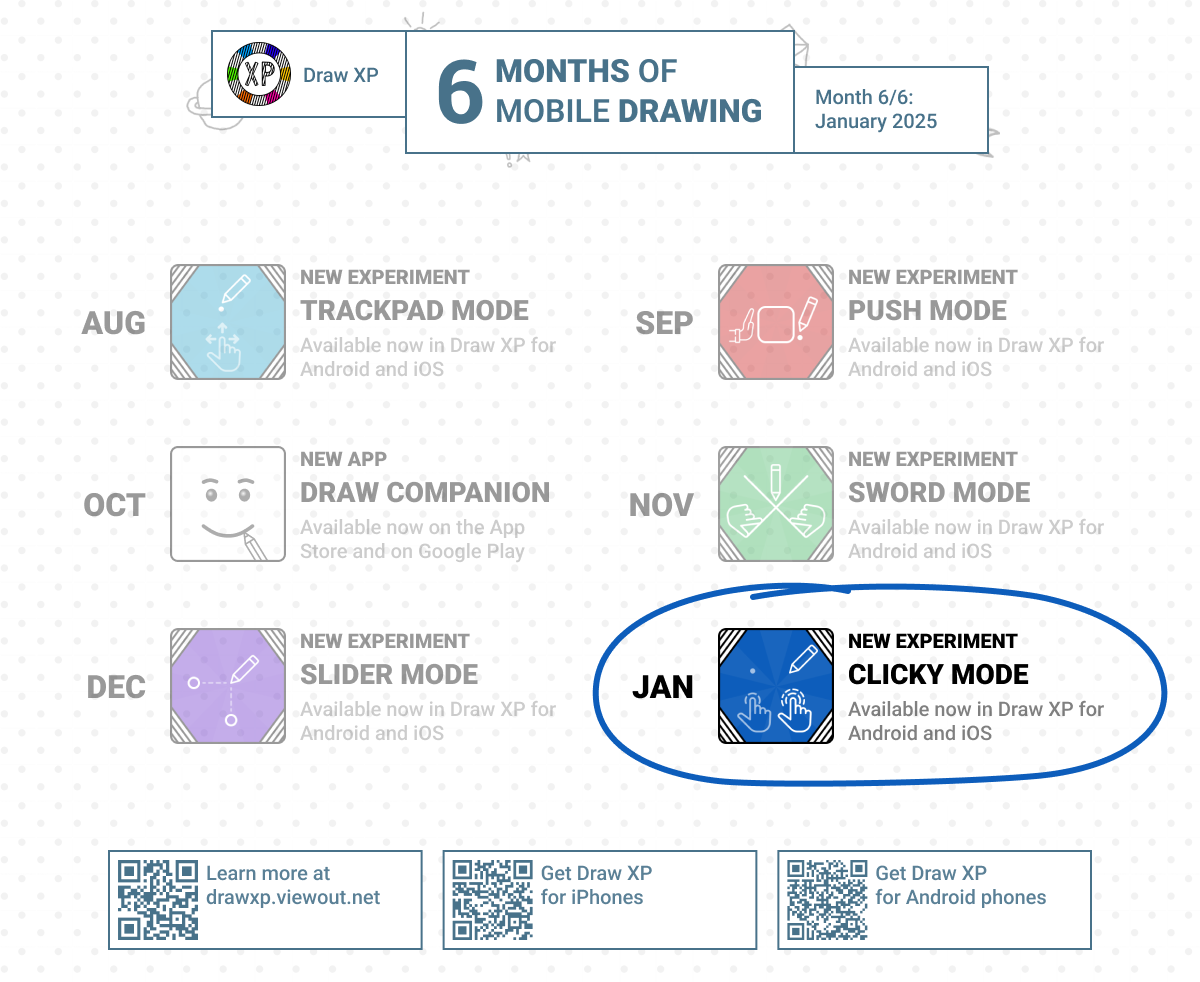
I think there are several reasons why Draw XP might be the right app for you:
Overall, Draw XP definitely is a special kind of app, but if any of the above sounded interesting to you, head to one of the app stores to download Draw XP for free*. If you do so, I’d also be very happy to hear from you, e.g., about how you like the different experiments.
Click to view Draw XP on Google Play (Android)
Click to view Draw XP on the App Store (iPhone)
Click to view Draw Companion on Google Play (Android)
Click to view Draw Companion on the App Store (iPhone)
(* Every day a different experiment can be used for free. All experiments can be unlocked for 24h by watching an ad.)
What’s your opinion - do you ever draw on your phone and how do you enjoy the experience? What do you think about Draw XP and the different experiments?