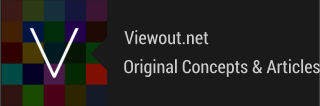

|
Viewout
|
|
|
Concept on April 25, 2014 at 16:34
You might already have heard about Project Hera, a huge update Google is currently working on to "bridge Android, Chrome and Search". The project, which we first got to know through an extremely coarse and confusing Androidpolice article, seems to be definitely true, but only very few information is given at this time.
Hera’s main goal is apparently to create a cross-platform experience comparable to the tab-syncing feature of Google Chrome. It's also said that the user will be able to interact with an app without having to actually fully start it. Also, a great shift in user interface design seems to be on the way, aligning the experience across Android and Google’s web services even more. I thought much about what such a cross-platform multitasking feature might look and work like, and I'm proud to present you this concept imagining Google Hera. It's extremely unlikely that Hera will even work only a bit similar to this, but it might paint a clearer picture of the great possibilities Hera might bring. |
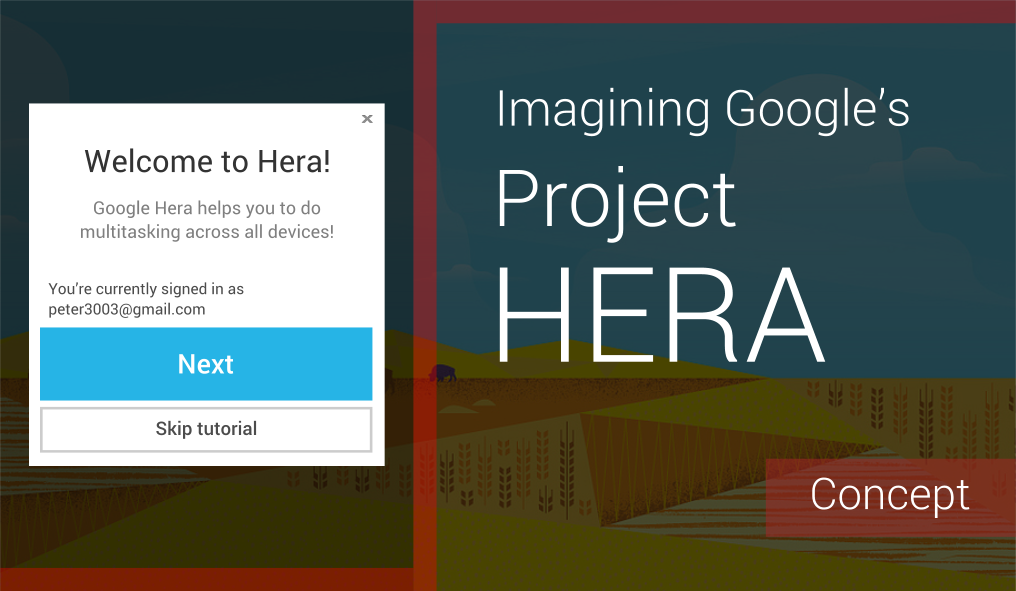
|